Trainings >> The Life-Changing Magic of Tidying Up Your Team Emails
The Life-Changing Magic of Tidying Up Your Team Emails
Top Tips for Writing Effective Team Emails:
Tip #1: Follow-Up Quickly after Team Meetings
There’s nothing more magical than starting and ending a team meeting with a bang–when all the important issues are tackled and people have a clear sense of their next steps. The emails that follow such jazzed meetings are oftentimes the easiest to write, because you can outline next steps and direct folks towards the most important actions to take before meeting again.
When this magic doesn’t happen, and a team meeting leaves colleagues in confusion or disagreement, the emails that follow should create a clear path towards getting all stakeholders together again for more conversation. Aim to stay positive and not use email to dive down into the weeds of the conflict. As Marie Kondo says, “The space in which we live should be for the person we are becoming now, not for the person we were in the past.” Using long email chains to resolve conflicts constricts your team to living out past conversations in elaborate email writing and restricts you from effectively collaborating towards a shared vision of your future.
Once a massive reply-all conversation begins, it’s difficult to come to collaborative decisions via email. Instead, everyone ends up in email jail, resenting the time is takes to pour through each respondent’s conflicting perspective and craft elaborate responses themselves. To avoid email jail, follow-up quickly after a team meeting concludes with an action-oriented email that outlines clear next steps for the team. And avoid using email to debate hot topics.
Tip #2: Create An Action-Oriented Subject Line
If you want team members to open your email, be sure to craft a compelling, action-oriented subject line. Use reverse engineering: Start by thinking about what the team should do after they read the email, and then make that call-to-action evident in the subject.
Some action-oriented email subject lines suggestions include:
- Feedback Requested for [Insert Name of Project]
- Approval Requested for [Insert Name of Deliverable]
- Meeting Requested for [Insert Name of Initiative]
- Next Steps for [Insert Name of Project]
- Roles & Responsibilities for [Insert Name of Initiative]
Try to avoid vague subject lines, like “Meeting Notes” or just the name of the project/initiative you are working on together. By challenging yourself to make each email action-oriented, you will help your colleagues see clear what they need to do next.
Tip #3: Use Visual Hierarchy
Team members should be able to quickly open and scan your email for the most critical information and next steps required of them.
Two types of visual hierarchy are especially useful for emails:
- Bold and Italics: Like a cardinal surrounded by snow in the winter, bold and italicized text draws the eye and helps readers focus on the most important information. Use bold to call attention to the actions required by team members or the most critical updates on your project. We especially love emails that separate information into bolded sub-headings so that we can jump quickly through the content to find what is relevant to us.
- Bullets and Numbers: Whenever possible, use bullets and numbers to organize and separate longer bits of information. Like a solid drawer organizer, bullets and numbers provide visual separation between items. As Marie Kondo says, “A messy room equals a messy mind.”
Tip #4: End with a Clear Call-to-Action
Conclude your email with a clear call-to-action by using a second-person point of view command. (Remember that second-person is when an audience is addressed directly through commands, especially starting with the subject, “You”).
Some example calls-to-action that help readers know what to do after reading an email include:
- “Please write back with your availability for a meeting this Friday afternoon.”
- “Please review the attached document and provide comments via Track Changes by COB Monday.”
- “Please share a short email-update on your prioritized next steps before our meeting on Wednesday.”
Tip #5: Be Kind
Using the word “please” softens the tone of your requests and promotes positivity among your team. Don’t make people dread your emails! Start with a happy reflection on your previous meeting and close with a general statement about the good direction the team is heading. Emails that begin and end with kindness make it a joy to work with you.
Example of a Tidy Team Email
- Overview of the Project 251 initiative: What it is, our goals/vision, and who support it (i.e. stakeholders)
- Visual depiction of the Project 251 Goals
- Overview of Resources
- Project 251 Website: Where on the website do we want to direct facilities?
- SharePoint Toolkit: What important resources will facilities find there?
- Project Dashboard: Where facilities report progress on Project 251. What are the specific expectations of facilities when they use the Project Dashboard?
- What to Expect: When will Project 251 be enacted? What can facilities expect next?
Thanks so much!
Katie